Skip to content
工具栏
工具栏主要是红框处各类功能图标。
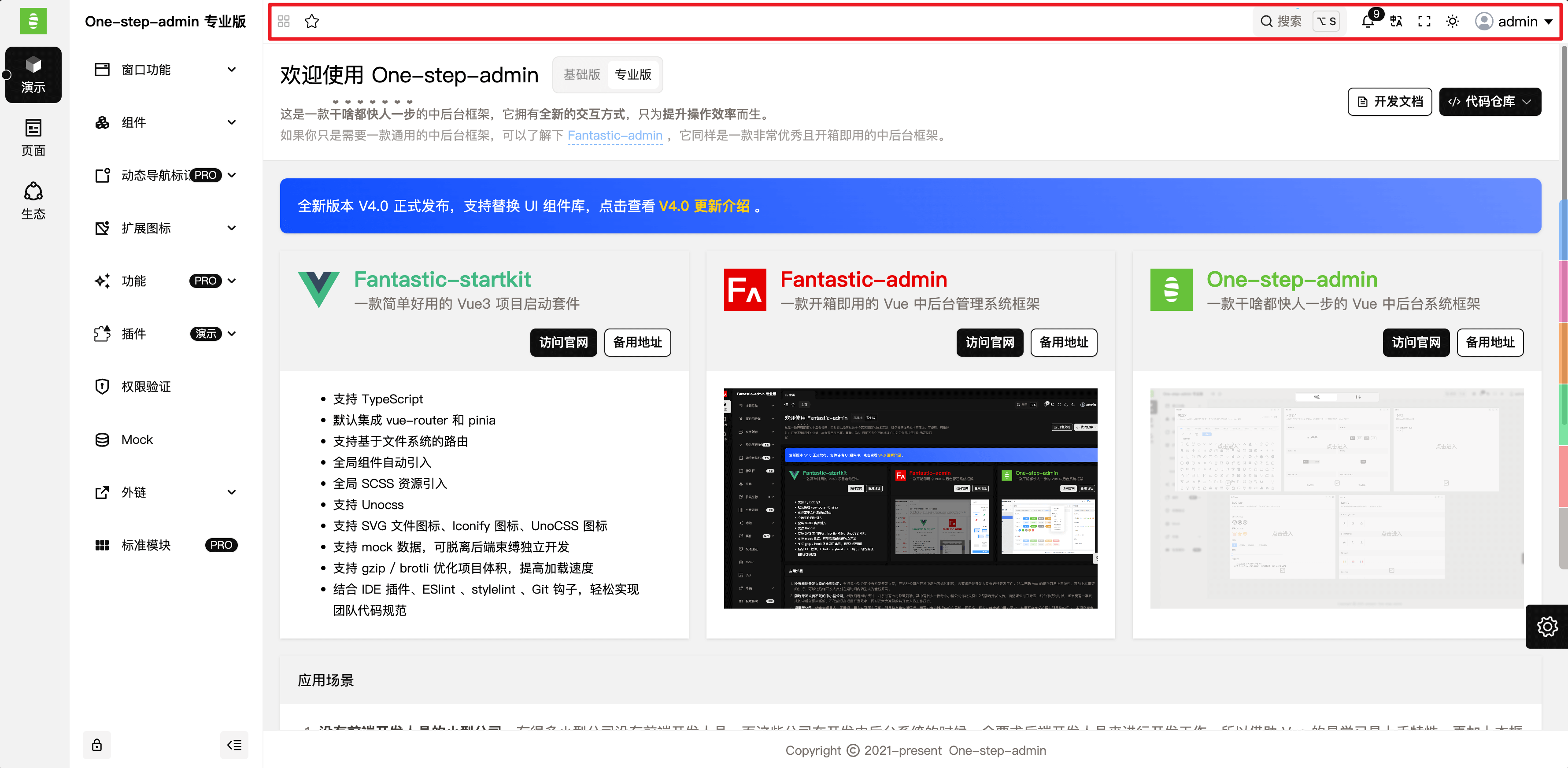
窗口预览
在应用配置中设置:
ts
const globalSettings: Settings.all = {
toolbar: {
previewWindows: true,
},
}收藏夹 专业版
在应用配置中设置:
ts
const globalSettings: Settings.all = {
toolbar: {
favorites: true,
},
}详细可阅读《收藏夹》。
导航搜索
在应用配置中设置:
ts
const globalSettings: Settings.all = {
toolbar: {
navSearch: true,
},
}通知中心 专业版
在应用配置中设置:
ts
const globalSettings: Settings.all = {
toolbar: {
notification: true,
},
}通知中心不涉及具体业务,需开发者自行实现,相关文件在:
/src/views/components/Tools/Notification/index.vue通知中心下拉预览面板/src/views/windows/PersonalNotification/index.vue通知中心页面
国际化 专业版
在应用配置中设置:
ts
const globalSettings: Settings.all = {
toolbar: {
i18n: true,
},
}如果设置为不启用,并不代表不支持国际化切换,只是不会在工具栏显示切换语言的图标,详细可阅读《国际化》。
浏览器全屏
在应用配置中设置:
ts
const globalSettings: Settings.all = {
toolbar: {
fullscreen: true,
},
}颜色主题
在应用配置中设置:
ts
const globalSettings: Settings.all = {
toolbar: {
colorScheme: true,
},
}如果设置为不启用,并不代表不支持颜色主题切换,只是不会在工具栏显示切换颜色主题的图标。
布局 专业版
在应用配置中设置:
ts
const globalSettings: Settings.all = {
toolbar: {
layout: ['previewWindows', 'favorites', '->', 'navSearch', 'notification', 'i18n', 'fullscreen', 'colorScheme'],
},
}可自定义摆放位置和顺序,其中 -> 为分隔符,用于分隔左右两侧的工具栏。修改时请确保提供的所有值都存在,不可删减。

